Picsart vs. Canva: Choose the best in 2025
Creating eye-catching content for your business and individual purposes is important as the market competition is very high. We have to design the advertisements and other content to be more attractive, which is why an editing application will be needed. The two best editing software in recent times, PicsArt and Canva, are in high demand. Both have their capabilities and are the best in their business.

Picsart is a software that edits photos more precisely with its advanced editing options, while on the other hand, Canva has pre-designed templates; you have to put text or images into it, and your work is ready without doing hard work.
Let’s look at PicsArt vs Canva and see which suits you better!
PicsArt vs. Canva: General View and History
PicsArt is professional editing software that includes hundreds of astonishing tools. An Armenian entrepreneur released it in November 2011. It allows you to make thrilling stories using special effects, designs, and templates. PicsArt is compatible with Windows, iOS, and Android. It has a built-in community where you can share your work and interact with other editors.
Canva is a popular graphic design platform. It is the perfect choice for those entering the digital world. Melanie Perkins, Cliff Obrecht, and Cameron Adams introduced Canva on 1 January 2013. You’ll have a vast library of built-in templates, presentations, banners, logos, etc.
Features: Picsart vs. Canva Comparison
We have discussed some features of both Canva and Picsart and their comparison.

Mobile App
You’ll have a high-end experience with the artistic touches of PicsArt. The mobile-friendly interface helps you to design comfortably. Canva allows you to easily create social media banners, business logos, wedding cards, and many other things on mobile phones.
Friendly Environment
PicsArt has a creative user interface and is an excellent option for adding a personal touch to pictures. With drag-drop, tap, and a collection of artsy tools, no one can stop you from making eye-catching edits. In comparison, Canva is a quick tool for creating professional designs. You can design images within a few steps.
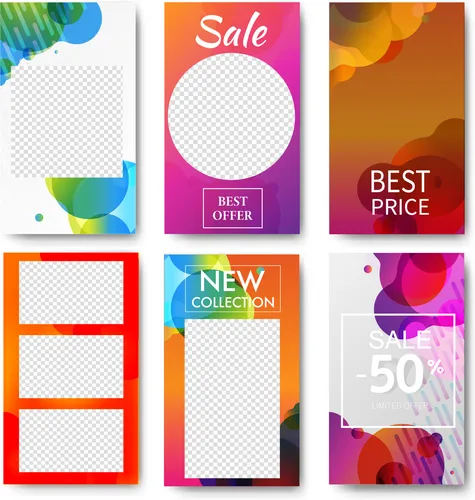
Pre-designed Templates
Picsart provides built-in templates that focus on effects and filters. In contrast, Canva has more templates than PicsArt. It includes a wide variety of posters and elements from every category. You can select and customize them according to your requirements.
Collaboration Capabilities
PicsArt allows data to be shared on different social media platforms. It has incredible collaboration properties for team projects. In Canva, multiple people can work at the same time, collaborate, and edit together.

Pricing
PicsArt offers a free version with limited resources. You need to buy a premium subscription to access all features. The plans are reasonable and include gold, individual, and team plans. Canva also offers a free package. However, advanced access requires a paid subscription, which is more expensive than PicsArt.
Editing Tools
PicsArt provides hundreds of unique editing tools. You can experiment with brushes, artistic effects, and filters. Canva is ideal for making posters, social media banners, and thumbnails. Both are exceptional in their respective fields.

Save and Share
In PicsArt vs Canva battle, PicsArt provides flexibility in saving and sharing data. Users can also share data on the PicsArt community and get feedback. They can take part in collaborative tasks. Canva includes different downloading formats like PNG, JPG, SVG etc. However, it is suggested that data be saved in PNG format.
Effects & Filters
PicsArt has introduced filters and effects for both beginners and professionals. Make visual transformations using customized filters.
Canva also has an exciting Elements section and HD filters, including beautiful font styles, and gives unique touch-ups to editing.
Templates in Picsart
- Designs for Marketing
- Infographics
- Social Media (Instagram Stories, Instagram Posts, Pinterest, etc.)
- Business Cards
- Flyers
- Posters and Banners
Templates in Canva
- Ready-made templates for your online business
- Graphics designs for your social media
- Templates for Prints
- Business cards, invitation cards, and ID cards can be easily made
- Make Posters and Banners for your business and Education
- Flyers for marketing
Table of Comparison between Snapseed and Picsart
| Features | Picsart | Canva |
| Premium Plan Free Trial | Available (7 days) | Available (30 days) |
| Mobile App | Yes | Yes |
| Animation | No | Available |
| Infographics Templates | No | Available |
| Clipart | Yes | Yes |
| Free Plan | Available | Available |
Pros and Cons of Picsart
Pros
- User-Friendly Interface
- Huge Library of stickers, backgrounds, fonts
- Active Community
- 7 Days Free Trial
- Drawing and Illustration
Cons
- The free version contains ads and a watermark; the paid version requires a subscription
Pros and Cons of Canva
Pros
- A variety of templates, graphics, and fonts
- Intuitive drag-and-drop interface
- Collaboration features
- Mobile Application
- Easy printing and sharing of designs
Cons
- The paid version is costly
Conclusion
It is a complete guide about how Picsart and Canva differ, and we have compared their features so that you can look at their stats and choose any from them. PicsArt is for creative and professional use. You can change canvas sizes, too, and use many other features. If you want easy and quick editing, go for Canva. Comment below if you have questions. We will answer your queries as soon as possible.



![Picsart MOD APK Download v28.9.3 [Premium Pro Unlocked] March 2025 7 Picsart](https://picsartapkm.com/wp-content/uploads/2024/03/converted_image-9-768x432.webp)


