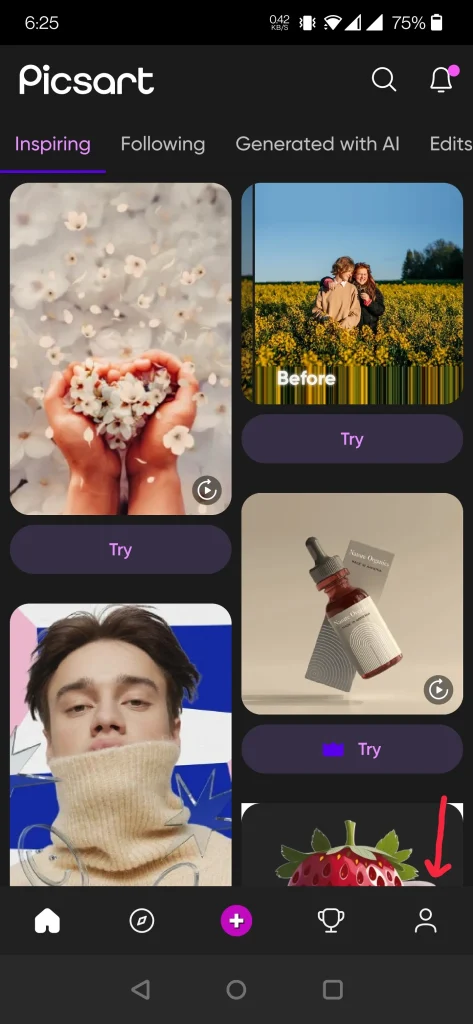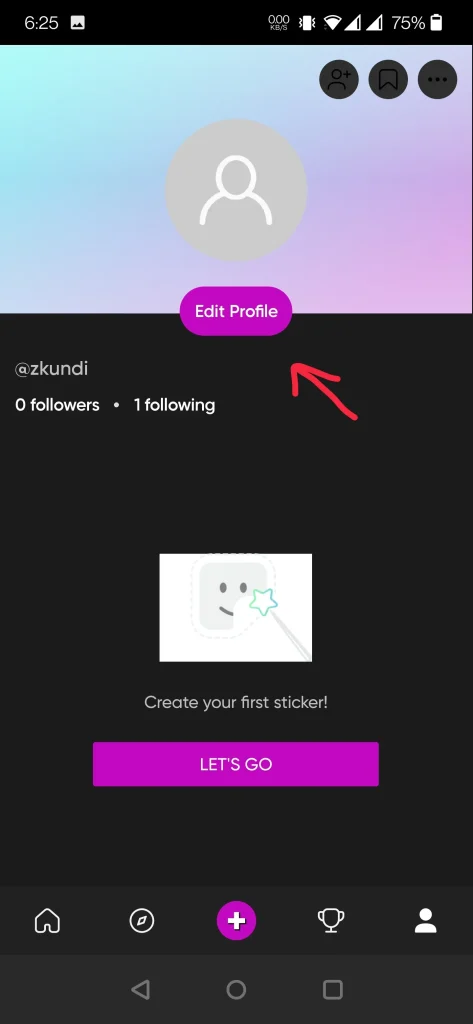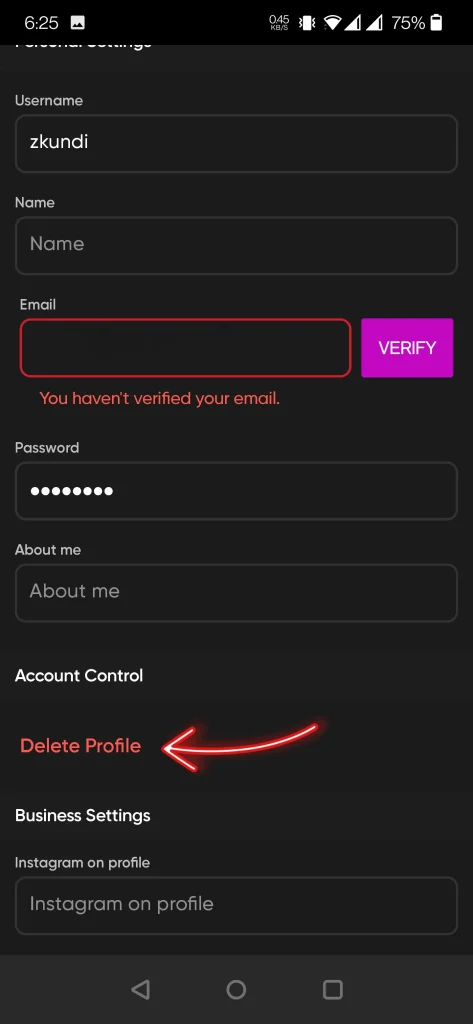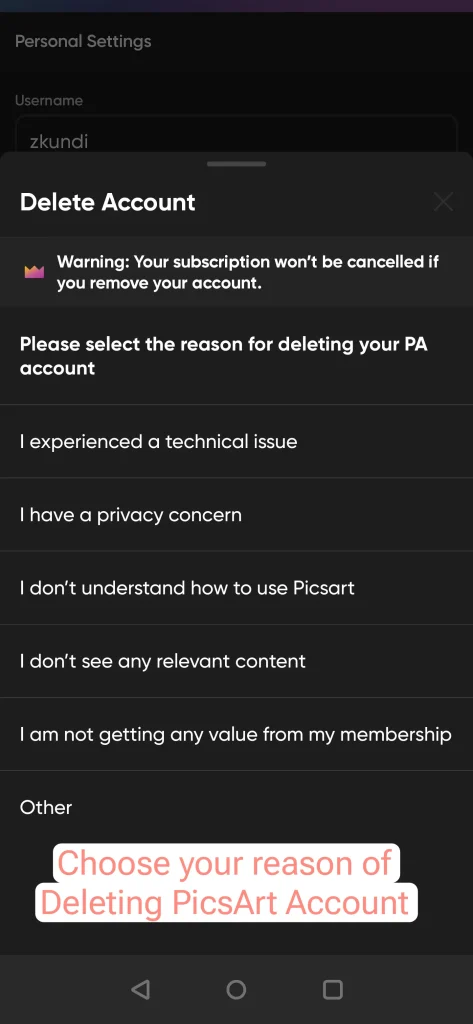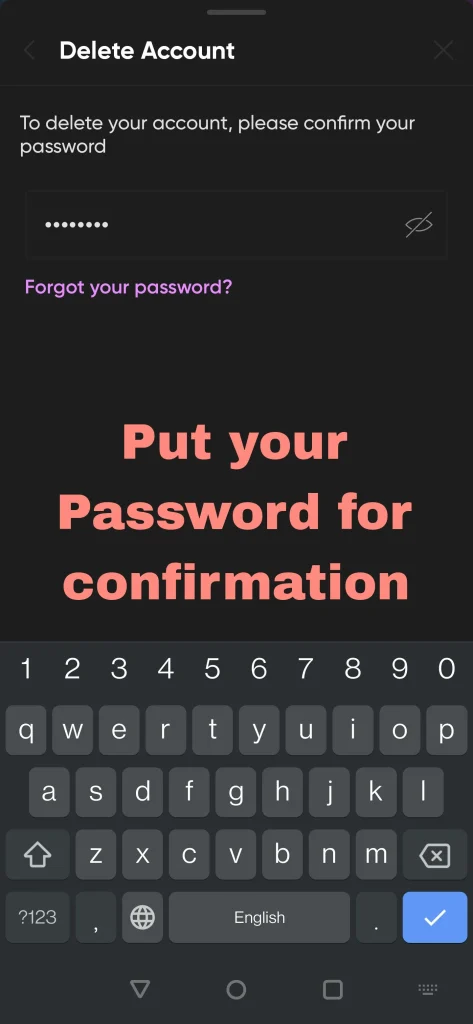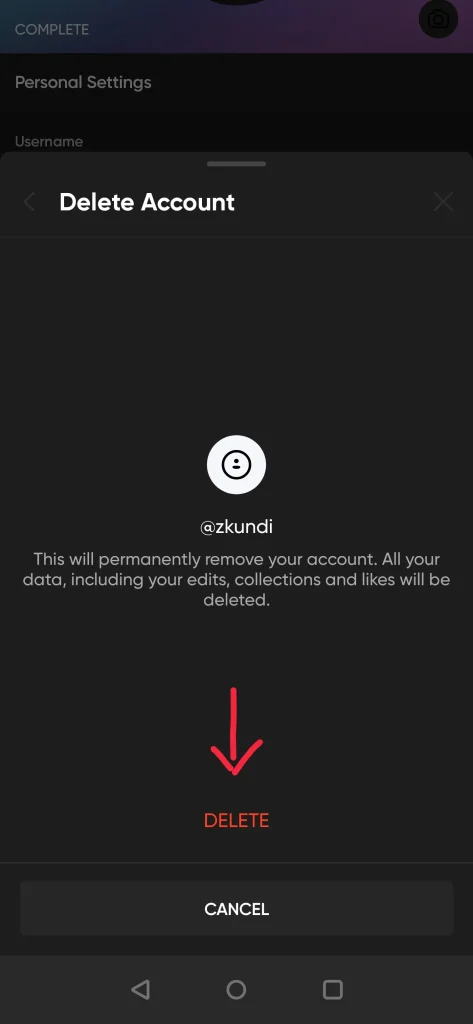How to Delete Picsart Account: Complete and Easy Guide 2025
Picsart is a versatile editing platform that benefits editors worldwide in every way with its unmatchable features. Suppose you want to take a break from the internet or social media or have any privacy or safety concerns and are considering deleting your Picsart account here. In that case, we will be guiding you precisely about the procedure.

Pre-deleting tasks
Before deleting your Picsart account, make sure you take care of the following necessary steps.

Save your Edits
Save your edited photos and videos. Your hard work should be saved in your mobile storage or in the cloud storage and exported in HD.

Download the Shared images and videos
The content you share on social media or inside the PicsArt community, download it before deleting your account. Your artwork should be there with you, and keep them safe.

Understand subscription rules
Understand the PicsArt rules and policies, and make yourself aware of the implications of your active subscription and the effects of deleting your account.

Cancel Your Subscriptions
Canceling your active premium subscription is important. Cancel the subscription or the amount will be deducted monthly.
Step-by-step procedure to delete your account
Are you ready to delete your Picsart account permanently? Follow these easy steps to delete it in no time.
Launch the App
Open the PicsArt application on your Android or log in on the Web through your email account, which you want to be deleted.
Locate Your Profile
Locate your profile picture or username at the bottom. On the web, click on the profile in the upper corner and check for “Account settings.”
Account setting
After clicking on the accounts settings, you will find an option “privacy setting.” The “Delete Account” option will appear. Go for it
Confirm Deletion
A “Confirm to account deletion” notification will appear after clicking the delete account option. Click on it, and your account will be deleted.
Put the required Credentials
As a safety precaution, PicsArt will ask you for a password and other credentials so that you can verify yourself.
Verification
Picsart will want you to follow some additional identity verification steps, follow the required steps so that you can confirm the deletion of your account.
Confirmation by Email
A confirmation email will be sent to your Gmail account. Open the mail and click on the link given in the mail to confirm the deletion.
Done! Your account has been deleted.
What are the reasons you are deleting your account?
Everyone has their reason for deleting their account. If they are taking this step, there might be some problems they are facing. Let’s talk about some reasons why someone chooses to delete their account.
- Privacy issues
- Transition to another editing platform
- A break from the digital world by lowering screen time.
- Dissatisfaction with this application
- Financial factors
Conclusion
In short, the Picsart account deletion process is about permanently removing all your data and information. We have briefly explained the deleting process of a Picsart account. If you want your account deleted, save all your data and images and cancel your subscriptions to avoid further deductions from your bank account before deleting.
If you face problems, like your email is still being used, contact Picsart support immediately.