How to Add Fonts to your Photos in Picsart in 2025
Fonts play a crucial role in making a good impression on readers. If your fonts are attractive, there is a greater chance that readers will stop by your blog, which is useful as they transform ordinary work into something better. Picsart, known for its classical and artistic fonts, provides a wide variety of fonts free of cost.
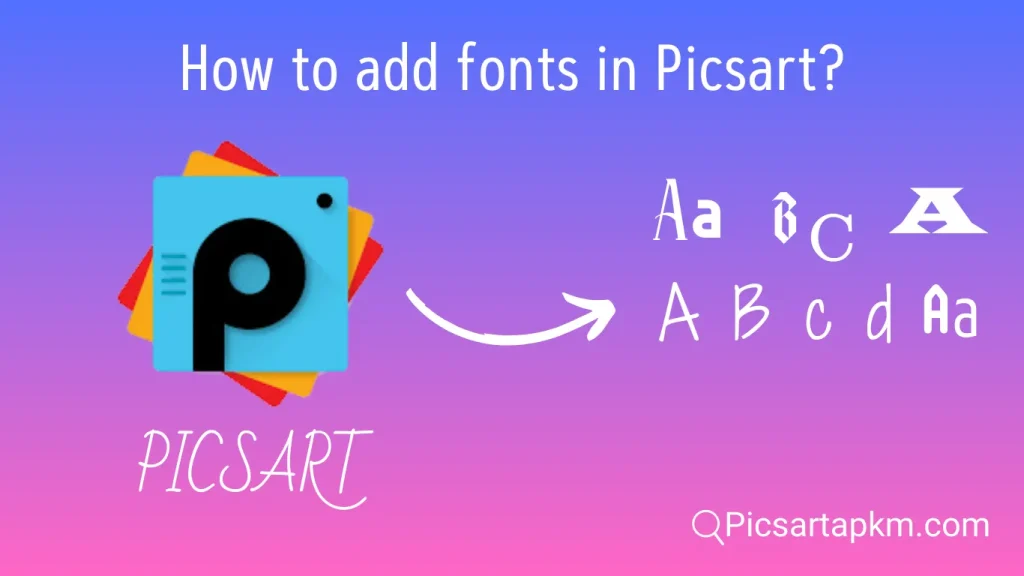
Picsart mod APK, with its advanced features, provides every facility from top to bottom for their users. Some editors find the font’s quantity limited and insufficient for them, so in that case, custom fonts come to the rescue. Follow the steps below to add unique fonts to your creation quickly. Let’s begin!
How you can download custom fonts for the Picsart app
Here is the step-by-step procedure: download custom fonts following these simple steps.
- Go to “Google Fonts” online and search for free fonts.
- Download your favorite fonts. (While downloading fonts, be aware that some fonts are only available for personal use.)
- Save and extract the TTF extension(zip format).
- Delete all files except for the TTF extension from the downloaded folder.
Adding different font styles to your editing
- Locate the font file you placed after downloading it to your phone.
- Move it to the Picsart folder in your phone’s file manager (Picsart > Font).
- Open the Picsart app and start a new project.
- Choose an image from your gallery and add text by tapping at the bottom of the screen.
- In the “My TAB” menu, scroll down to find your downloaded custom fonts.
- Select the font and add it to your text.
- When you’ve finished adding a font to your image/project, click on the icon in the upper right corner to save your project.
- Share your edited image on social media to get views and followers, and you can also add fonts in the background of your image with these simple steps.

Benefits of Adding fonts to your Photos
- Professional-look
- Attention grabbing
- Unique look
- Brand recognition (if you have a brand and wants to highlight it using fonts)
- Attention to detail
Conclusion
lets conclude this, we have briefly discussed about Adding custom fonts to your photos in PicsArt With just a few simple steps, you can add a personal touch to your images and make them unique. Whether you’re a social media influencer, a blogger, or just a photography lover, custom fonts can help you stand out from the crowd. So go ahead, get creative, and add some style to your photos as Picsart pro APK has a huge variety of fonts styles select the one matches your need and put them in your photos. Happy editing!






